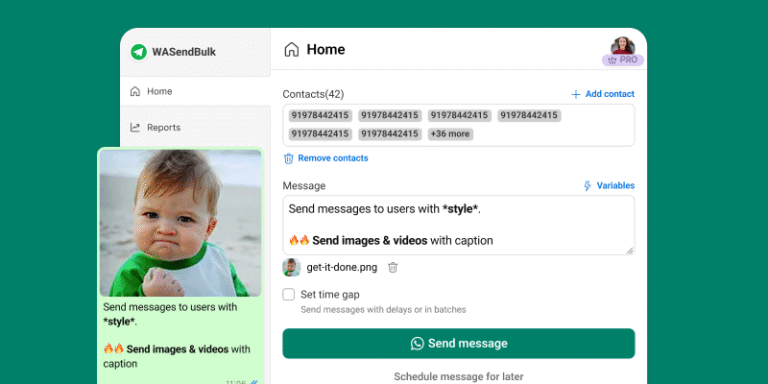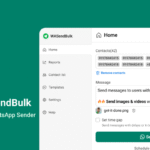WhatsApp is one of the most powerful messaging platforms for businesses today. With open rates that crush traditional email and SMS, it’s no surprise that marketers are using it to reach leads, customers, and prospects directly.
But when you send your messages is just as important as what you send.
If you’re using a tool like WASendBulk to send bulk WhatsApp messages, learning to schedule your campaigns at the right time can make all the difference between being read—or ignored.
Here’s how to schedule your WhatsApp bulk messages for maximum impact.
Why Timing Matters in WhatsApp Marketing
WhatsApp messages are typically read instantly. But that also means if you send them at the wrong time—like during a commute, late at night, or on a busy Monday morning—they’re likely to get buried and forgotten.
Good scheduling ensures:
- Higher open and response rates
- Less chance of your number being reported or blocked
- Better customer experience
Best Times to Send WhatsApp Messages
While ideal timing can vary by industry and audience, the following trends apply to most business use cases:
✅ Weekdays Perform Better Than Weekends
People are more responsive during business hours, especially Tuesday to Thursday.
✅ Mid-Morning or Early Afternoon
Between 10:00 AM and 2:00 PM tends to be the sweet spot. Users are more alert and likely to respond.
✅ Avoid Late Nights or Early Mornings
Messages sent outside normal hours can feel intrusive—and may lead to your number being blocked.
How to Schedule WhatsApp Bulk Messages Using WASendBulk
WASendBulk allows you to schedule your WhatsApp messages with custom timing and delays. Here’s a simple guide:

1. Prepare Your Message and Contact List
Create your message with placeholders like {{name}} for personalization, and upload your contact list in Excel format.
2. Set Delays Between Messages
To mimic human-like sending behavior, use WASendBulk’s delay feature. For example, set a 5–10 second delay between messages.
This reduces the chance of being flagged as spam by WhatsApp.
3. Choose Your Sending Window
WASendBulk works through WhatsApp Web, so you’ll need to keep your browser active during sending. You can plan and start campaigns during high-performance hours.
Pro Tip: Use Chrome extensions or tools to keep your browser awake if needed.
4. Segment and Stagger Campaigns
Instead of sending to all contacts at once, break your list into segments. Send to one group at 10 AM and another at 1 PM, then compare results.
Additional Scheduling Tips
- Consider Time Zones: If you’re targeting customers in different regions or countries, be sure to send during their local peak hours.
- Avoid Mondays and Fridays: Mondays are busy, and Fridays are often mentally checked out. Stick to midweek where possible.
- Test and Optimize: Track reply rates and campaign performance to find your best times. What works for one audience may not work for another.
Common Mistakes to Avoid
- Blasting messages all at once – This looks suspicious to WhatsApp’s systems. Always pace your sends.
- Ignoring holidays or events – Sending during public holidays or major events can lead to lower visibility.
- Not warming up new numbers – Don’t send hundreds of messages from a new number on Day 1. Start small.

Final Thoughts
Scheduling WhatsApp bulk messages is more than just picking a date and time. It’s about understanding your audience’s behavior, choosing high-engagement hours, and using tools like WASendBulk to send your campaigns reliably and safely.
When done right, proper scheduling can boost your campaign results, reduce risks, and help you stay ahead of the competition.
Ready to start?
Install WASendBulk and schedule your first campaign today.