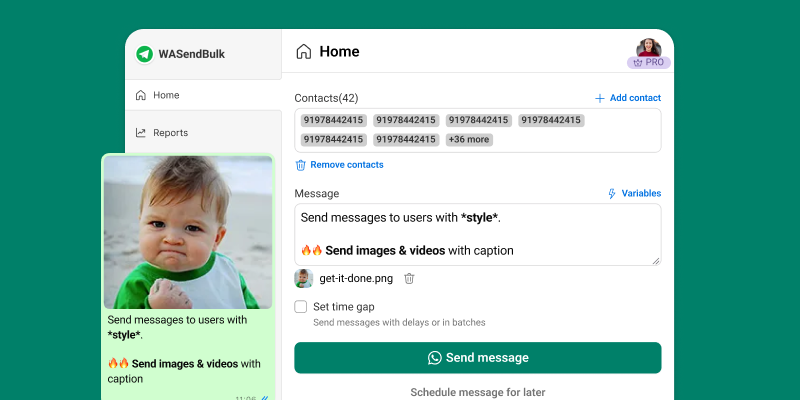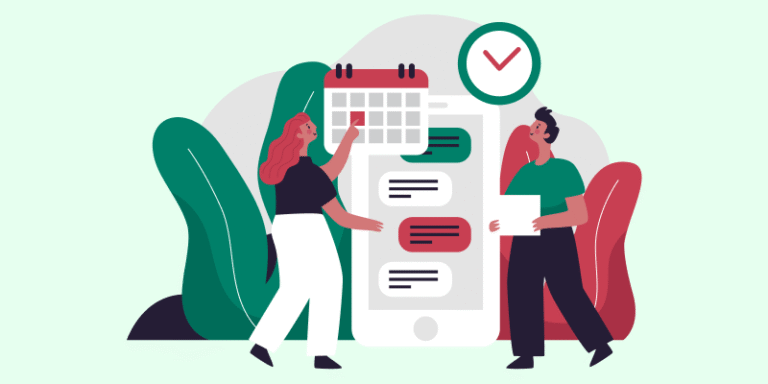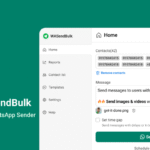If you’re ready to supercharge your WhatsApp marketing efforts, WASendBulk is the perfect tool for you. This powerful WhatsApp broadcast extension makes it easy to send personalized messages, media files, and manage campaigns effortlessly. But before that make sure to set it up properly and use it safely to get the best results. Here’s a complete guide to help you start using WASendBulk quickly, safely, and effectively.
Step-by-Step Guide to Start Using WASendBulk
1. Go to the Chrome Webstore to install WASendbulk
The first step to start using WASendBulk is to head over to the Chrome Webstore. Open your Chrome browser and search for WASendBulk.
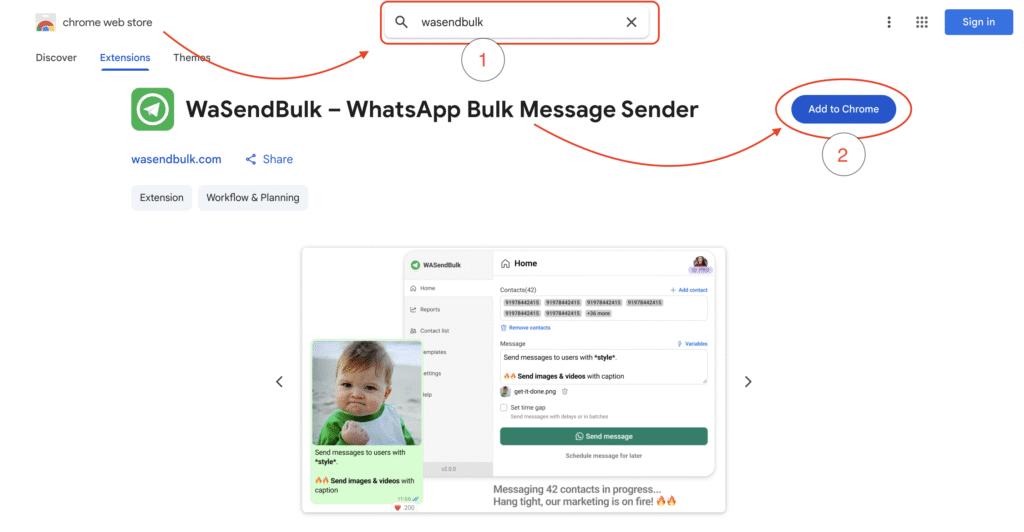
2. Add WASendBulk to Chrome
Once you find the WASendBulk extension, click on “Add to Chrome”. A pop-up will appear asking for confirmation. Select “Add Extension” to install it.
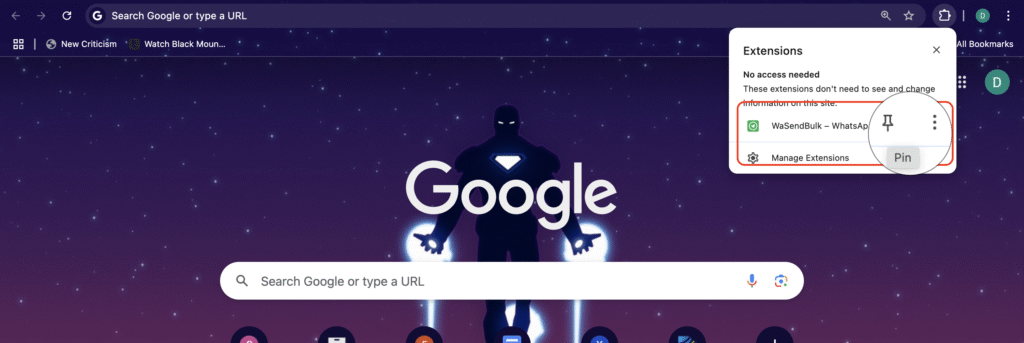
Voilà! You have successfully added the WASendBulk extension to your Chrome browser.
3. Open WhatsApp Web
Next, open a new tab and go to web.whatsapp.com. Scan the QR code with your phone’s WhatsApp app to log in.
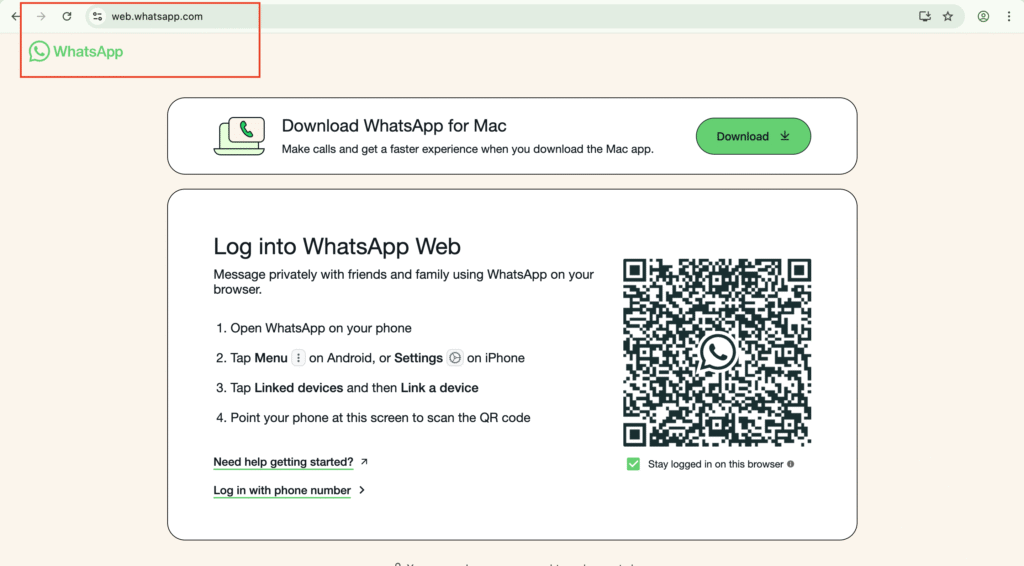
4. Open and Pin the WASendBulk Extension
After logging into WhatsApp Web, open the WASendBulk extension from the Chrome toolbar.
Pro Tip: Pin the extension to your browser for easy access! Click the puzzle piece icon in the top right corner, find WASendBulk, and click the pin icon next to it.
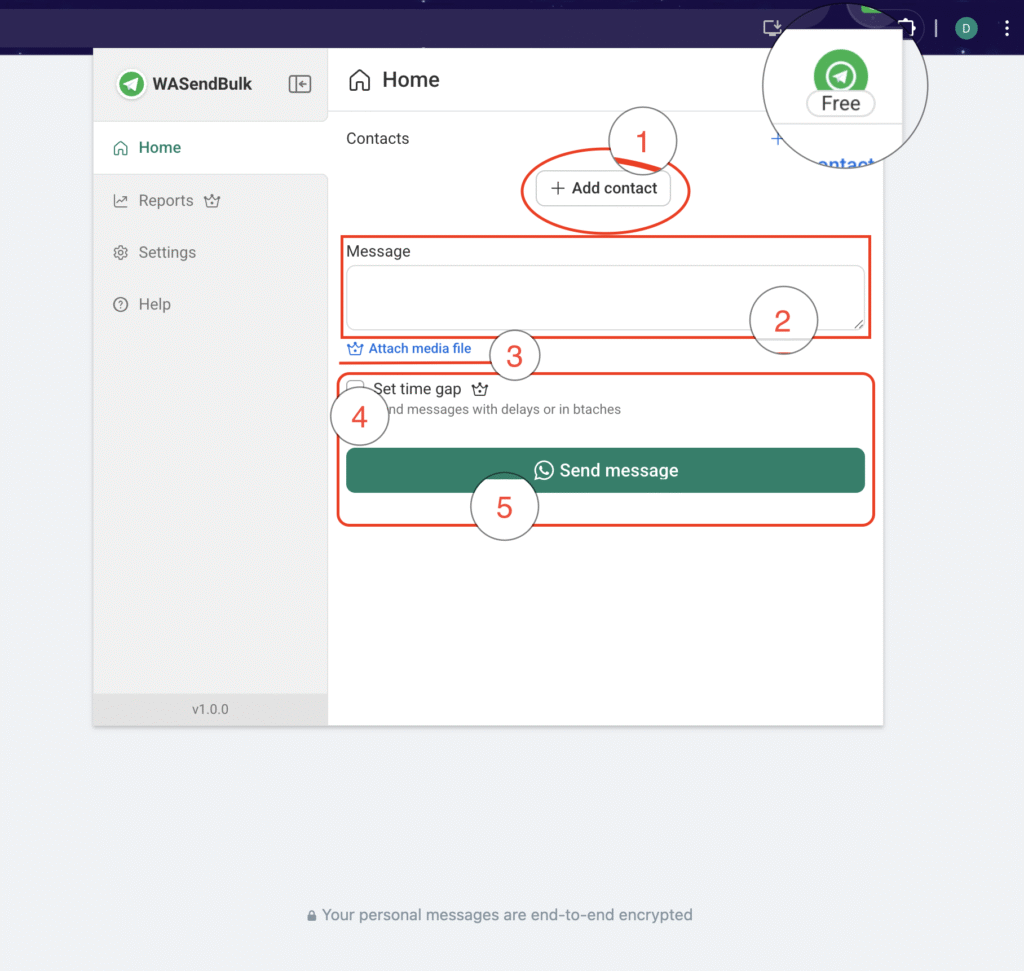
5. Explore the Features
Once WASendBulk is active, you can:
- Upload contact lists in bulk
- Add contacts manually
- Send images, videos, and documents
- Personalize each message
- Set Time Gap and Batch Gap
- Manage multiple campaigns simultaneously
6. Subscribe for the Best Experience
While you can explore some features for free, buying a WASendBulk subscription unlocks the full suite of powerful tools, including:
- Unlimited message sending
- Advanced anti-block features
- Higher campaign success rates
- Priority customer support
Investing in a subscription ensures you experience maximum efficiency and safety while scaling your WhatsApp marketing.
Best Practices for Using WASendBulk Safely
To make sure your WhatsApp account stays safe and your campaigns are successful, follow these tips:
1. Start Slowly
If you’re new to sending WhatsApp broadcasts, begin with a smaller batch of messages. Gradually increase the volume as you become more familiar with the tool.
2. Personalize Your Messages
Avoid generic mass messages. Use WASendBulk’s personalization features to make each recipient feel special. Personalized messages reduce the risk of being reported as spam.
3. Maintain Proper Gaps Between Messages
Set time delays between messages to mimic human behavior. WASendBulk allows you to configure these delays easily.
4. Don’t Spam Unwanted Users
Only send messages to users who have opted in to receive communications from you. Spamming random numbers can lead to your number being banned by WhatsApp.
5. Use High-Quality Content
Send engaging and relevant content — such as special offers, important updates, or useful information — to encourage positive responses from your recipients.
6. Regularly Update the Extension
Make sure you always have the latest version of WASendBulk. Updates often include important security improvements and new features.
Why Choose WASendBulk for WhatsApp Broadcasts?
- User-Friendly Setup: Installation and setup take just a few minutes.
- Rich Media Support: Send images, videos, PDFs, and documents easily.
- Powerful Automation: Manage and automate campaigns without manual labor.
- Safe Messaging: Anti-block features keep your WhatsApp account secure.
- Affordable Plans: Get premium features at highly competitive pricing.
Final Thoughts
Starting with WASendBulk is simple, and when used properly, it can transform your WhatsApp marketing strategy. Follow the setup guide, invest in a subscription for the best results, and apply safe messaging practices to maximize your outreach.
Don’t miss out — install WASendBulk today and take your WhatsApp broadcast marketing to new heights!